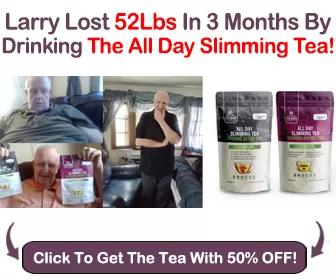Ever found yourself staring at your KitchenAid dishwasher, wondering why it won’t start? You’re not alone. Many people face this frustrating issue, but resetting your dishwasher might be the simple solution you need.
Key Takeaways
- Understanding Key Issues: Familiarize yourself with common problems, such as the dishwasher not starting, control panel malfunctions, error codes, and cycles freezing, all of which often require a reset.
- Importance of Resetting: Regularly resetting your KitchenAid dishwasher can clear temporary glitches, enhance performance, and prolong the appliance’s lifespan.
- Simple Reset Steps: To reset, power off the dishwasher for at least 5 minutes, then reconnect the power and select a cycle to verify responsiveness.
- Post-Reset Troubleshooting: After resetting, check for persistent error codes and test functionality to ensure success; inspect elements like the door latch and drainage hose if issues recur.
- Routine Maintenance: Maintain your dishwasher through regular cleaning of filters, seals, and spray arms, and run a cleaning cycle monthly to keep it in optimal condition.
- Seeking Professional Help: Be aware of when to contact a technician, especially for recurring error codes, unusual noises, leaks, or electrical issues to avoid further complications.
Understanding Your Kitchen Aid Dishwasher
Understanding your KitchenAid dishwasher enhances its usage and helps in identifying issues. You can maximize efficiency by recognizing common problems and the significance of resetting the appliance.
Common Issues Requiring a Reset
- Dishwasher Won’t Start: Often, a reset resolves issues where the appliance remains unresponsive.
- Control Panel Malfunctions: If buttons don’t respond or lights flash unexpectedly, resetting the dishwasher can restore normal function.
- Error Codes Displayed: Encountering error codes typically indicates a need for a reset to clear the error memory.
- Cycle Not Progressing: When the dishwasher freezes at a particular stage in the cycle, resetting it often resolves the issue.
Importance of Resetting Your Dishwasher
Resetting the dishwasher clears temporary glitches that may disrupt operation. This quick fix ensures optimal performance and efficient cleaning. Regular resets can prolong the life of your appliance by preventing lingering issues from escalating. It’s crucial to address signs of malfunction early on to avoid costly repairs.
Steps to Reset Kitchen Aid Dishwasher
If your KitchenAid dishwasher isn’t starting or has a malfunction, a reset can fix many common issues. Follow these methods for a successful reset.
Manual Reset Method
- Power Off: Unplug the dishwasher from the wall outlet. If it’s hardwired, switch off the circuit breaker.
- Wait: Leave it unplugged or off for at least 5 minutes. This allows the system to clear any temporary glitches.
- Reconnect Power: Plug the dishwasher back in or turn on the circuit breaker.
- Select a Cycle: Choose a cycle on the control panel. This step verifies that the dishwasher is responsive.
- Start the Cycle: Press the start button. If the cycle starts, the reset worked.
- Locate the Control Panel: Find the control panel on your dishwasher. It usually has touch buttons or dials.
- Press the Reset Button: Look for a reset button or an option labeled “Cancel/Drain.” Press this for 3 seconds.
- Ensure Lights Blink: Watch for blinking lights or turning off of indicators, confirming the reset is in process.
- Select a New Cycle: After the reset completes, select a new wash cycle of your choice.
- Start: Press the start button to check if the dishwasher operates normally.
By following these reset steps, you can address common issues and improve the functionality of your KitchenAid dishwasher.
Troubleshooting After Resetting
After resetting your KitchenAid dishwasher, check a few important aspects to ensure it operates correctly.
Checking for Error Codes
Examine the control panel for any error codes. Error codes alert you to specific issues that may persist. If an error code appears, reference the user manual for a list of codes and their meanings. For example, an “E1” code indicates a water supply issue, while “E2” points to a drainage problem. Addressing these codes promptly can prevent further complications and keep your dishwasher running smoothly.
Ensuring Proper Functionality
Test the dishwasher’s functionality to confirm the reset resolved the issue. Select a short cycle and listen for any unusual sounds. Monitor the water filling, washing, draining, and drying processes. If the dishwasher operates normally, the reset succeeded. If problems continue, check the door latch, ensure the water supply is unobstructed, and confirm that the drainage hose isn’t kinked. These simple checks often identify issues without further troubleshooting.
Maintenance Tips for Kitchen Aid Dishwashers
Maintaining your KitchenAid dishwasher enhances its performance and lifespan. Regular maintenance tasks can keep your appliance in top shape and prevent unexpected issues.
Regular Cleaning Practices
- Clean the Filter: Remove and rinse the filter under warm water every month. This prevents debris build-up, improving water circulation.
- Wipe Down Seals: Regularly check and wipe the door seals with a damp cloth to remove food particles and prevent mold.
- Run a Cleaning Cycle: Use a specific dishwasher cleaner monthly. This cycle removes limescale and mineral deposits, keeping your dishwasher fresh.
- Check Spray Arms: Inspect and clean spray arms. Remove any blockages in the holes to ensure water sprays effectively during cycles.
- Clean the Exterior: Wipe the outside of your dishwasher with a mild cleaner. This maintains the shiny appearance and removes smudges.
- Persistent Error Codes: If error codes return after troubleshooting, seek professional help. There’s likely an underlying issue that needs expert attention.
- Unusual Noises: Any strange sounds during operation might indicate mechanical problems. Call a technician to diagnose the issue.
- Leaking Water: If your dishwasher leaks, don’t wait. Promptly contact a professional to prevent water damage.
- Failure to Drain: If the dishwasher doesn’t drain properly, it may signal a clogged pump or hose. This requires professional expertise to resolve.
- Electrical Issues: If the control panel malfunctions or the dishwasher won’t power on, a qualified technician can safely assess and fix electrical problems.
By implementing regular cleaning practices and knowing when to seek professional help, you can ensure your KitchenAid dishwasher runs efficiently and reliably.
Conclusion
Resetting your KitchenAid dishwasher can be a simple yet effective solution to many common issues you might encounter. By following the steps outlined in this guide you can clear up temporary glitches and get your appliance back to working order.
Don’t forget to keep an eye on any error codes and perform regular maintenance to ensure your dishwasher runs smoothly for years to come. With a little care and attention you’ll be able to enjoy hassle-free dishwashing and extend the life of your appliance. Happy cleaning!
Frequently Asked Questions
What should I do if my KitchenAid dishwasher won’t start?
If your KitchenAid dishwasher won’t start, performing a manual reset often helps. Turn off the dishwasher, wait for at least five minutes, and then turn it back on. Select a cycle and press start to check if the issue is resolved.
How do I perform a reset on my KitchenAid dishwasher?
To reset your KitchenAid dishwasher, power off the appliance for five minutes before reconnecting it. Alternatively, you can press the “Cancel/Drain” button on the control panel until the lights blink, indicating a successful reset.
What common issues may require a reset?
Common issues that may require a reset include the dishwasher not starting, control panel malfunctions, displayed error codes, and cycles that don’t progress. A reset can clear temporary glitches and improve performance.
How can I troubleshoot error codes on my KitchenAid dishwasher?
To troubleshoot error codes, check your control panel after performing a reset. Error codes, such as “E1” for water supply issues or “E2” for drainage issues, indicate specific problems that need to be addressed promptly to prevent further complications.
What maintenance tips can keep my KitchenAid dishwasher running smoothly?
Regular maintenance includes cleaning the filter monthly, checking for blockages in spray arms, and running a cleaning cycle with a dishwasher cleaner. Additionally, wipe down seals and check the exterior for accumulated dirt to enhance performance.